Description
🍎 NBTevo CarPlay Activation
If you have an NBTevo unit, the operation can be performed remotely via TeamViewer or by USB stick (depending on your firmware version).
🔌 USB Method (Firmware H–O)
Steps:
-
Download the file we send you and copy it to a USB stick (4–32GB, FAT32 format).
-
Insert the USB stick into your car’s USB port.
-
Wait 30 seconds.
-
Remove the USB stick.
-
Long-press the volume button for 15–20 seconds until the unit reboots.
-
Wait another 20 seconds.
-
Coding starts automatically.
-
✅ Feature activated!
🌐 ENET Cable Method (Firmware P–X)
Requirements:
-
Laptop (Windows 8/10 x64)
-
ENET cable
-
Wi-Fi antenna (required for wireless CarPlay – customer provided)
🚘 EntryNav2 CarPlay Activation
Step 1: Check Map Version
-
Navigation → Options → Settings → Position & Version History → Check Version
Step 2: Check for Wi-Fi Plug
-
Remove AC control panel and check if your unit has a Wi-Fi plug.
⚠️ If your unit does not have a Wi-Fi plug, CarPlay activation is not possible.
Requirements:
-
Wi-Fi antenna (customer provided)
-
Laptop (Windows 8/10 x64)
-
ENET cable
-
Strong and stable internet connection
⚠️ Important Information – Please Read Before Ordering
Feature Installer codes are not generated instantly.
Each code must be manually created based on your VIN number. This process is not automatic.
Processing time:
Generating the code can take anywhere from a few minutes to several hours, depending on demand and your unit type.
Need the code urgently?
If you’re in a hurry, please contact me via WhatsApp first, and we can prioritize your request before you place the order.
🚫 No Refund Policy
Please make sure you have the correct head unit before placing your order.
⚠️ If you order for an incompatible unit, we will not issue a refund.
If you’re unsure, please ask before buying to avoid disappointment.
✅ Customer Reviews
🛠️ About Our Software
Our software is thoroughly tested before release.
However, by using it, you agree to do so at your own risk.
In rare cases, updates or activations may fail due to unit limitations or unexpected interruptions.
If your unit becomes unresponsive (“bricked”), we are not responsible, and no refunds will be issued.
We do our best to help, not to harm — but you must be prepared for any outcome.
⭐
7 reviews for CarPlay Split Screen to Full Screen
Only logged in customers who have purchased this product may leave a review.

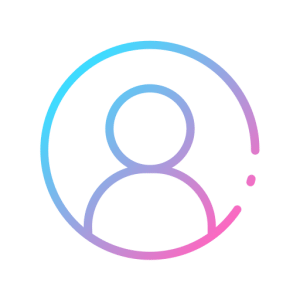













Goog and fast.
Excellent service and result. Talked me through a couple of small issues.
Amazing support from the FlashXcode team. Definitely worth those money.
After I made the order, I received my download within an hour. The instructions were so easy and it took about 5 minutes to complete the upgrade. The program works great and I could not be more happy.
Quick delivery, works like a charm👍