bonus features
You will also receive
- Free car diagnose with official dealer software.
- Faults deletion after flashing.
- List with actual car faults
- ECU Tree List, with car information
Check your unit version:
Check your current Map and iDrive version:
Go to Navigation -> Scroll down to Settings -> Select Position & Version -> Select Version Information
What unit i have?
It is compatible with my car?
latest OEM firmware
It is newest release by Toyota for all Toyota Supra Models (2019-2021)
It does NOT void warranty. All functions will remain exactly the same as they were prior the update.
Latest firmware allows you for CarPlay Fullscreen free of charge!
Keep your Toyota head unit up to date with our latest OEM update.
Process is done remotely by our technician. He will connect remotely and upgrade firmware of your head unit.
Process will take around 20 minutes.
After purchase you will receive a software to download. After downloading the software we will book a remote session for you. Our technician will connect remotely and he will flash your head unit and activate Fullscreen mode.
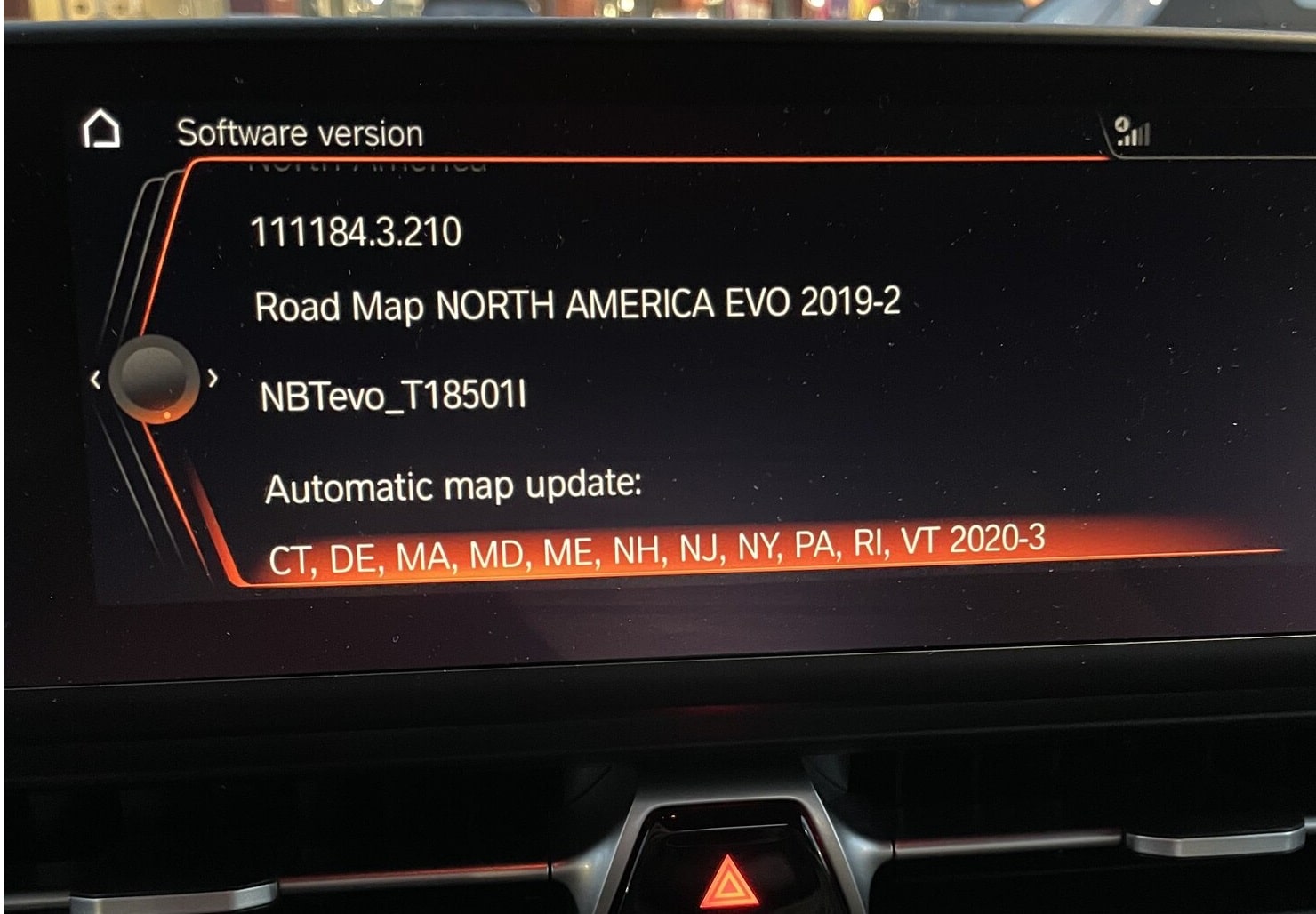
current firmware
After flash upgrade
latest OEM firmware

with CarPlay
Full Screen

Requirements :
– Wi-Fi Antenna– Your Phone need to connect wirelessly to CarPlay.
NBTevo iD5/iD6 back

OEM Wi-Fi Antenna

Aftermarket Wi-Fi Antenna

– Laptop – Windows 8 or 10 x64.
– Laptop RAM : minimum 4GB – recommended 8GB.
– Files– After purchase, go to “My Account -> Downloads” and you can download the required files needed for the upgrade process.
– ENET Cable – You need to buy it online or do it yourself. Click here how : DIY ENET Cable Build
– DO NOT use Ethernet to USB Adapters. Only USB-C is accepted.
– Windows C drive free space 20GB (SSD recommended)
– Power Stabilizer for the car battery, or Jumper Cables with additional vehicle.
– Strong Wi-Fi/Internet Connection – This ensures that the TeamViewer connection to your laptop is stable.
We will connect remotely on your laptop and we will do the flash for you. You just sit back and relax!


