Description
NCD 2.0 Secure Coding
Please type 17 digits Vehicle Identification Number of your car. Works for BMW, MINI and Rolls Royce.
THIS IS NOT AN INSTANT SERVICE
- Keep the current (or change the original) FA of the vehicle using E-Sys.
- Read the current or calculate for programming SVT of the car (Read ECU) and save.
Important ! If you don’t have cafd files for the ecu (CAFD_FFFFFFFF_255_255_255), download Target SVT. - Load the FA and SVT of the car into the NCD generator and wait for the service to process it. Load the generated NCD set for the car.
- Open E-Sys and connect to the car. If the desired ECU does not have a cafd file, click the “Detect CAF for SWE” button and select CAFD.
- Right-click on the cafd block that you want to encode, and select New -> NCD from the drop-down menu.
- Select the generated required NCD (which you received) and click the Code NCD button.

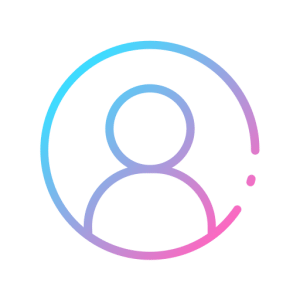




Reviews
There are no reviews yet.