Description
⚠️ Important: Please Read Before Upgrading from NBTevo iD4 to iD5/iD6 with CarPlay
Before placing your order, carefully review the requirements below to ensure your unit is compatible.
🚫 No Refund Policy
Orders placed for incompatible units will not be refunded.
If you’re unsure whether your unit qualifies, please contact us before purchasing to confirm compatibility.
🧭 How to Check Your System
🔍 Step 1: Verify Map Version
Go to your BMW iDrive and follow:
Select Navigation → Select Options → Select Settings → Select Position & Version History → Check Version
🔧 Requirements
For successful activation, you’ll need the following:
Item – Required
💻 – Laptop Windows 8, 10 or 11 (64-bit)
🔌 – ENET Cable For connecting your laptop to the car
📶 – Wi-Fi Antenna Required for wireless CarPlay (must be purchased separately)
🌐 – Stable Internet Essential for Feature Installer connection and activation
💻 About Our Software
Our software has been thoroughly tested before release.
However, please note:
In rare cases, an upgrade may fail due to factors beyond our control.
If your unit becomes unresponsive or “bricked,” we will not be held responsible and no refund will be issued.
We strive to provide a safe and smooth upgrade experience, but it’s important to understand that any modification to your system carries risk.
🔧 Be prepared and follow all instructions carefully.

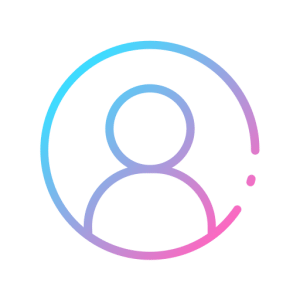










Just works. Good support in installation.
The flash upgrade worked great! The process took about 30 minutes and now my system has the new interface and full screen CarPlay, finally!
Efficient and prompt, remote coding done with no friction. 👍
Awesome!good service!
All perfect and very easy. 100% recommendable