Description
Compatible with: NBTevo iD5/iD6 / NBT / EntryNav2 /MGU Units
You can choose from a wide range of features, including:
✅ Add FSC Codes:
🛠️ Advanced Functions:
Install Black Screen / Region Unlock
Enable EVO SSH Access
Enable VO Coding Fix
Enable VIM (Video in Motion)
Virginize Units (Clear V850 memory)
Remove Component Protection
CarPlay Activation
🧭 How to Check Your System
🔍 Step 1: Verify Map Version
Go to your BMW iDrive and follow:
Navigation → Options → Settings → Position & Version History → Check Version
📶 Check for Wi-Fi Plug
Your head unit must have a Wi-Fi antenna connector.
If you’re unsure whether your unit includes this plug, please contact us before ordering.
⚠️ Note: If your unit lacks a Wi-Fi plug, wireless CarPlay activation is not possible.

Check your current Map version:
Select Navigation -> Select Options -> Select Settings -> Select Position & Version History -> Select Check Version
Check if your unit has a WiFi Plug

Please contact us if you are not sure if your unit has a plan plug.
🔧 Requirements
For successful activation, you’ll need the following:
Item – Required
💻 – Laptop Windows 8, 10 or 11 (64-bit)
🔌 – ENET Cable For connecting your laptop to the car
📶 – Wi-Fi Antenna Required for wireless CarPlay (must be purchased separately)
🌐 – Stable Internet Essential for Feature Installer connection and activation
🍎 CarPlay Activation Options
✅ NBTevo and EntryNavEvo (All Firmware Versions)
You can activate CarPlay via ENET cable using a Feature Installer code.
✅ MGU Units – CarPlay Activation
Supported BMW Models:
⚠️ Important Information – Please Read Before Ordering
Feature Installer codes are not generated instantly.
Each code must be manually created based on your VIN number. This process is not automatic.
Processing time:
Generating the code can take anywhere from a few minutes to several hours, depending on demand and your unit type.
Need the code urgently?
If you’re in a hurry, please contact me via WhatsApp first, and we can prioritize your request before you place the order.
🚫 No Refund Policy
Please make sure you have the correct head unit before placing your order.
⚠️ If you order for an incompatible unit, we will not issue a refund.
If you’re unsure, please ask before buying to avoid disappointment.
✅ Customer Reviews
🛠️ About Our Software
Our software is thoroughly tested before release.
However, by using it, you agree to do so at your own risk.
In rare cases, updates or activations may fail due to unit limitations or unexpected interruptions.
If your unit becomes unresponsive (“bricked”), we are not responsible, and no refunds will be issued.
We do our best to help, not to harm — but you must be prepared for any outcome.

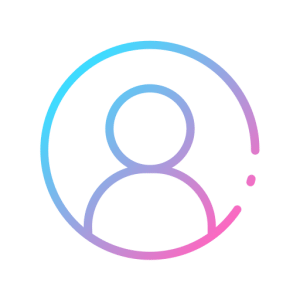



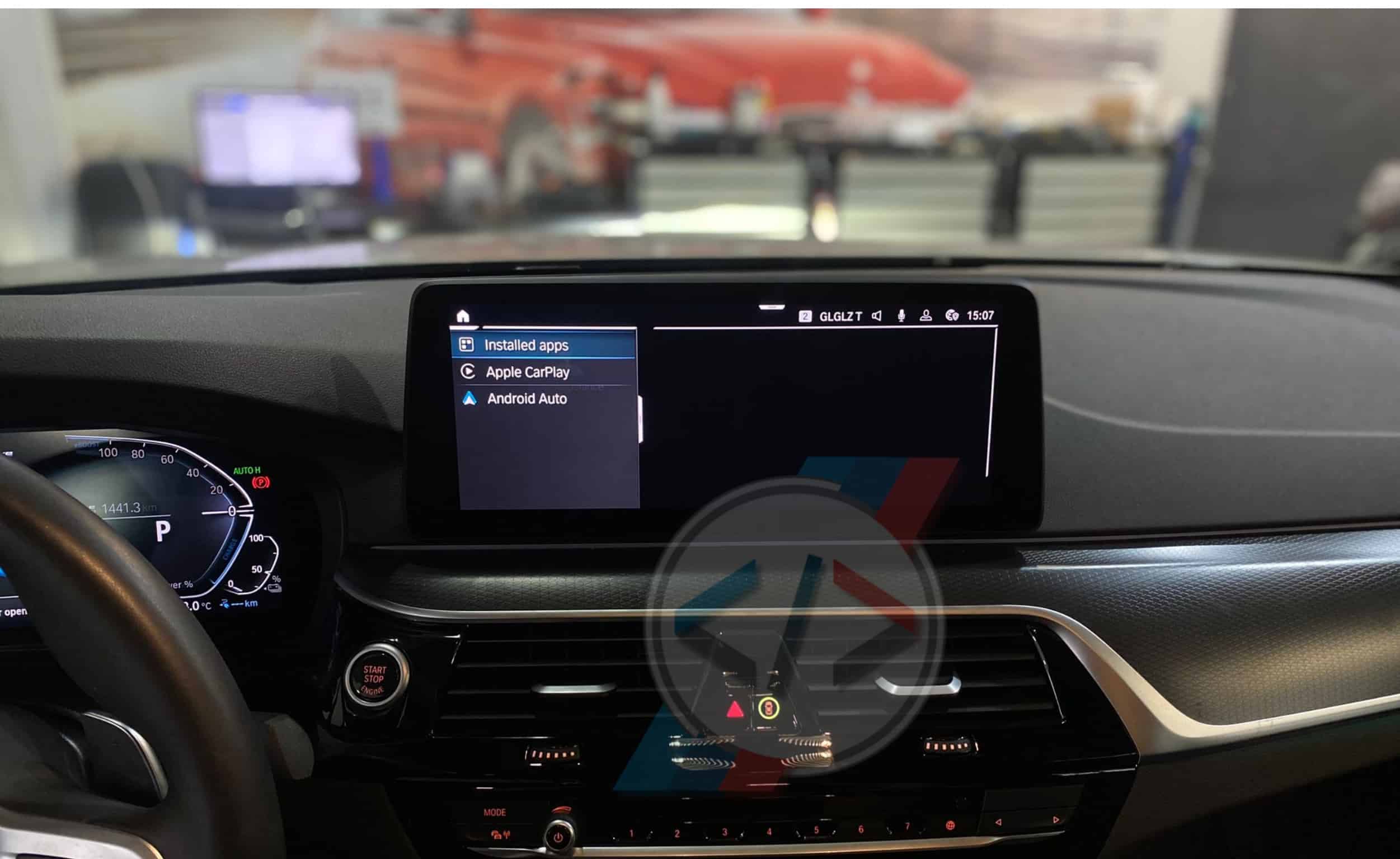













Ultra fast Service. Works Like a charm. Pricing is fair and Support via WhatsApp is Top of the tier! 10/10
Activation is fast. Everything works as it should. BMW F15.
Always fast and good service
A really simple experience. Paid on PayPal. Got my laptop and odb2/ethernet cable connect to car and WiFi. Downloaded the files sent to me via email and dropped a message on WhatsApp.
Laptop controlled via team view and I watched the whole process. Took about 40mins and worked perfectly.
Would recommend and use again.
Note, Make sure, Wi-Fi is reliable signal.
Thank you. Now enjoying CarPlay, upgraded software and up to date Entrynav2 maps
ok