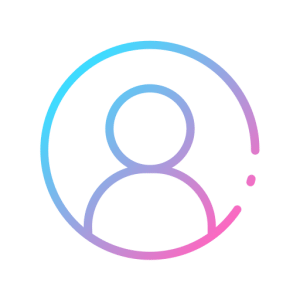END-TO-END
When to use this setup?
When you are doing a retrofit from CIC, NBT, EntryNav1 or EntryNav2
What do i need?
1. Oabr to Ethernet(RJ45) Cable
2. ENET Cable
3. Ethernet 10/100/1000 switch
4. The Quadlock of the car, needs to be plugged in the Evo unit!
Ethernet 10/100/1000 switch

ENET Cable

OABR to Ethernet Cable

Design:
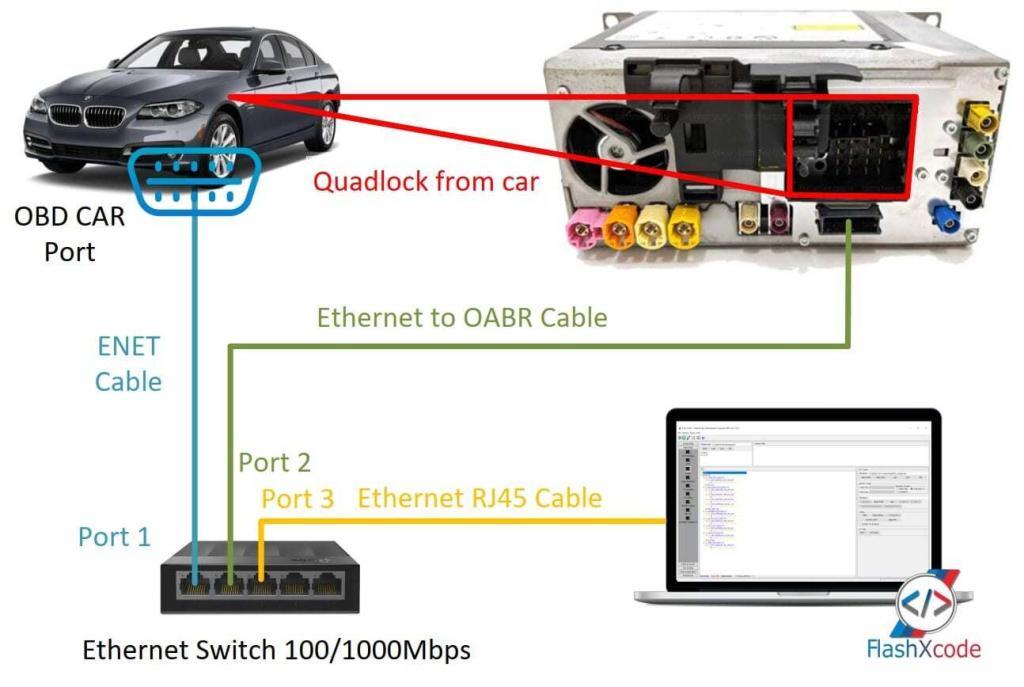
Requirements
– ENET Cable needs to be plugged on port 1 on the ethernet switch
– Ethernet to OABR Cable : needs to be plugged on port 2 on the ethernet switch.
– Ethernet Cable needs to be plugged on port 3 on the ethernet switch
– Power Cable: You need to power on the ethernet switch
– Windows Laptop: You need to have a laptop that runs Windows 10 or 11, or Mac with BootCamp
– Strong Wi-Fi/Internet Connection – This ensures that the TeamViewer connection to your laptop is stable.
You ask, we answer
We know you have questions, and we’re here with clear answers. From scheduling and pricing to safety and reliability, here’s everything you need to know before getting started
Once you book with us, our team handles every step — from planning and installing to safe installing what you order. You won’t need to worry about a thing.
We recommend booking at least 2–3 hours in advance to secure your preferred hour and date. However, we also accommodate last-minute requests whenever possible.
Pricing depends on your unit, product, and specific needs. We provide transparent quotes with no hidden fees so you’ll know exactly what to expect upfront
While we take every precaution, electronic parts can sometimes encounter unexpected issues during updates. In such rare cases, our team will do everything possible to resolve the problem quickly and professionally
No, our coding does not void your car’s warranty. Coding is a software-level customization that enables features already built into your BMW iDrive system
No. We guide you step by step. Even first-time users find it simple and hassle-free.
Usually just an ENET cable and a Windows 8, 10 or 11 laptop. We’ll let you know exactly what’s required for your model.
No. Coding only unlocks features already supported by your hardware. It does not interfere with engine or safety systems.
Absolutely. If you face any issues or have questions after activation, our team is here to help.
You have a question? Get a quote now!
Reach out NOW and let’s find the right solution for you!
Our happy customers
We’ve helped thousands of people move
At FlashXCode, we pride ourselves on delivering top-notch services that exceed our customers’ expectations.
But don’t just take our word for it—here’s what some of our satisfied clients have to say:
Jane Dourney
Toys and Joy, SRL
I couldn’t be happier with the service I received from FlashXCode.
The team was professional, efficient, and delivered exactly what I needed. Highly recommend!
Mark Spencer
Legal Partners
FlashXCode went above and beyond to ensure my project was a success.
Their attention to detail and commitment to quality is unmatched.
Lisa Todler
Confidential
From start to finish, the experience with FlashXCode was outstanding.
The customer support was always available and ready to help with any questions I had
David Ramnic
Golf Gloves
I’ve used FlashXCode for multiple projects and have always been highly satisfied with the results.
They truly understand their clients’ needs and deliver exceptional work.
Flashed Units
NBT, NBTevo, EnavEvo, EntryEvo and MGU ( Bimmer, Supra, RR and MINI)
Countries
Our services reach 47 countries, empowering businesses and people globally
Happy Customers
Our top priority is the customer experience
Years Experience
Building customer success through knowledge, dedication, and experience